Ossur’s Rheo Knee is the only bionic knee to use a magnetorheological fluid (MRF) to manage its level of resistance. This makes the Rheo Knee more reactive to movements of the residual limb than its hydraulic competitors.
What’s On This Page?
- A Quick Look at the Rheo Knee
- Magnetorheological Fluid (MRF) Technology
- Sensor & Microprocessor Capabilities
- Compatibility with Prosthetic Feet
- Batteries
- Water & Dust Resistance
- Device Weight & User Weight Limit
- K-Level Rating
- User Software
- Warranty
- Price
- User Feedback Survey & Results
- Video Reviews
- Considerations Before Buying a Rheo Knee
- Related Information
A Quick Look at the Rheo Knee
The following video is, unfortunately, a promotional video from Ossur (we prefer independent third-party footage). However, it does show the Rheo handling a variety of tasks and terrain:
Notice that the user seems to have a high degree of confidence in his knee. He also mentions that it saves him a significant amount of physical energy. What he means is that when he moves his residual limb, the Rheo Knee follows along more quickly and easily than other bionic knees. To understand why, we have to examine the Rheo’s magnetorheological technology in more detail.
Rheo Knee Key Features
Magnetorheological Fluid (MRF) Technology
The Rheo has a cylinder filled with blades and the MRF. When there is no magnetic field, the MRF flows freely between the blades and acts as a lubricant, allowing the knee to move freely. But when the Rheo generates an electromagnetic field, the metal particles in the MRF align to form a bridge between the blades, causing resistance. The stronger the field, the more resistance.
In a hydraulic knee, the hydraulic fluid must be pushed from one chamber to another to increase or decrease resistance. This takes longer than using an electromagnetic field. That’s why the Rheo reacts more quickly to movements by the residual limb.
There is also a lower limit to hydraulic resistance so even if the user wants the knee to swing freely (e.g. when walking very fast), the hydraulics will still cause a bit of drag and a slight delay.
In contrast, an MRF knee can quickly reduce its electromagnetic field to nearly zero, essentially eliminating all resistance.
For the true techies among you, here is a diagram of the difference between the Rheo MRF technology versus the hydraulic system used in Ottobock’s C-Leg:

Sensor & Microprocessor Capabilities
To understand how bionic knees work in general, please see A Complete Guide to Bionic Legs & Feet.
The short story is that the microprocessors in bionic knees have three main tasks:
- automatically adjusting the resistance in the knee to ensure the proper level of support through each stage of the Stance Phase regardless of terrain;
- ensuring the optimal release point for the knee to begin the Swing Phase and also the proper foot clearance during this phase, especially when ascending stairs, ramps, etc.;
- assisting in stumble recovery.
The Rheo Knee addresses most of these issues but it does not actively manage the Swing Phase after release from the Stance Phase. Instead, it becomes a free-swinging knee until the foot touches down again and reactivates the electromagnetic field to generate resistance and provide support.
During the Swing Phase, it is up to the user to ensure proper foot clearance to avoid tripping.
The biggest benefit of this approach is that it reduces the user’s energy consumption, as described in this video:
The biggest drawback is that if users do not have good control over their residual limb (typically K2 or lower K3 users), there is a greater chance of failing to attain sufficient foot clearance during the Swing Phase, which increases the risk of stumbling/falling. There is an optional setting to keep the knee stiff and to maintain five degrees of flexion during the Swing Phase to address these issues, but then the user loses the aforementioned energy savings.
Compatibility with Prosthetic Feet
As is the case with most companies that make both bionic knees and prosthetic feet, the Rheo Knee is best paired with Ossur feet. This includes Ossur’s bionic Proprio Foot as well as the company’s pure carbon fiber K3 feet.
Here is a short video showing the Rheo and the Proprio being used in combination:
Batteries
The Rheo Knee’s battery can last for between 48-72 hours of continuous use, depending on the level of activity.
If completely drained, the battery requires three hours to fully charge.
As with most bionic limbs, it is best to charge the Rheo’s battery each night.
Water & Dust Resistance
The Rheo Knee has an IP rating of 34, meaning it is protected from occasional water splashing from any angle but cannot be submerged. It is not corrosion resistant and should not be exposed to salt or chlorinated water.
The knee should also not come into contact with sand or be used in a dusty environment because it lacks protection against particles smaller than 2.5 mm.
Device Weight & User Weight Limit
The Rheo Knee weighs 1.6 kilograms. The maximum allowable user weight for the knee is 136 kilograms.
K-Level Rating
The Rheo Knee is technically rated for high K2 use to low K4 use, though it is best suited for mid-to-high K3 users. For a thorough understanding of K-levels, please see the Amputee Coalition’s web page on this topic.
User Software
The Rheo Knee is supported by software called the Ossur Logic App, which is available for IOS and Android devices.
For users, this application provides view-only capabilities including step count and battery charge level, as well as functional training exercises.
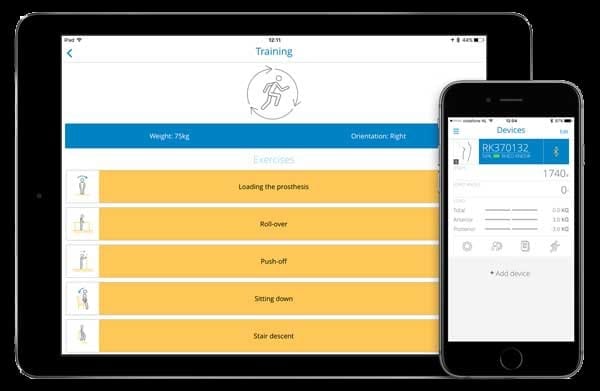
Operating in Expert Mode, trained clinicians can use the application to change the knee’s settings.
Warranty
Ossur offers a full three-year warranty on the Rheo Knee including any repair costs due to defects.
The warranty can be extended to five years at the user’s option. Under this option, the knee must be inspected between 36 and 40 months after purchase.
Ossur provides a free service unit during repair and service inspections.
Price
According to our information, the Rheo Knee typically sells for between $40,000 and $50,000 US including the socket, prosthetic foot, and all prosthetist fees.
For a complete list of prices for other microprocessor knees, please see our Microprocessor Knee Price List.
User Feedback Survey & Results
Are you or have you previously been a Rheo Knee customer? If so, please share your insights with others looking at the Rheo Knee as a possible prosthesis.
Survey
Results
We do not yet have a sufficient number of survey participants to publish fair and accurate results for the Rheo Knee.
As soon as we do, we’ll update this section.
Video Reviews
These are not reviews but they’re so informative that we wanted to include them. First, here is a user running with the Rheo Knee:
Pretty fluid motion for an above-the-knee amputee, wouldn’t you say?
Here is the same person attempting to climb stairs step-over-step with the Rheo:
As you can see, the motion here is not as fluid. This is not to say that the Rheo can’t be used to climb stairs. It is just that the free-swinging nature of the Rheo naturally has some benefits and some drawbacks. Learning to master stairs step-over-step with a Rheo may take more effort than with some other bionic knees.
For a comparison, check out this collection of videos showing patients climbing stairs using different lower-limb bionic devices.
Considerations Before Buying a Rheo Knee
The biggest consideration before buying a Rheo Knee, price issues aside, is whether you are sufficiently active (mid-to-high K3, low K4 user) to benefit from the Rheo’s MRF technology without incurring the increased risk of tripping if you are not.
Also, bionic devices that use unique technologies such as MRF tend to have a different feel to them compared to devices that use mainstream technologies like hydraulics. This makes personal compatibility, preference, and task suitability even more important for a prospective user. So, our advice is to make sure that you test at least one hydraulic knee, such as the Ottobock’s C-Leg or Genium, before making a final decision to purchase a Rheo Knee (and vice-versa).
Related Information
For a list of competitive devices, see Current Options for Microprocessor Knees.
For a comprehensive description of all current lower-limb technologies, devices, and research, see our complete guide.
Click here for more information on Ossur.
